Shopify Integration
How to add Sitesights to Shopify
- Log into your unique shopify account and navigate to
Online Store->Themesand click on the 3 dots (...) and pressEdit code:
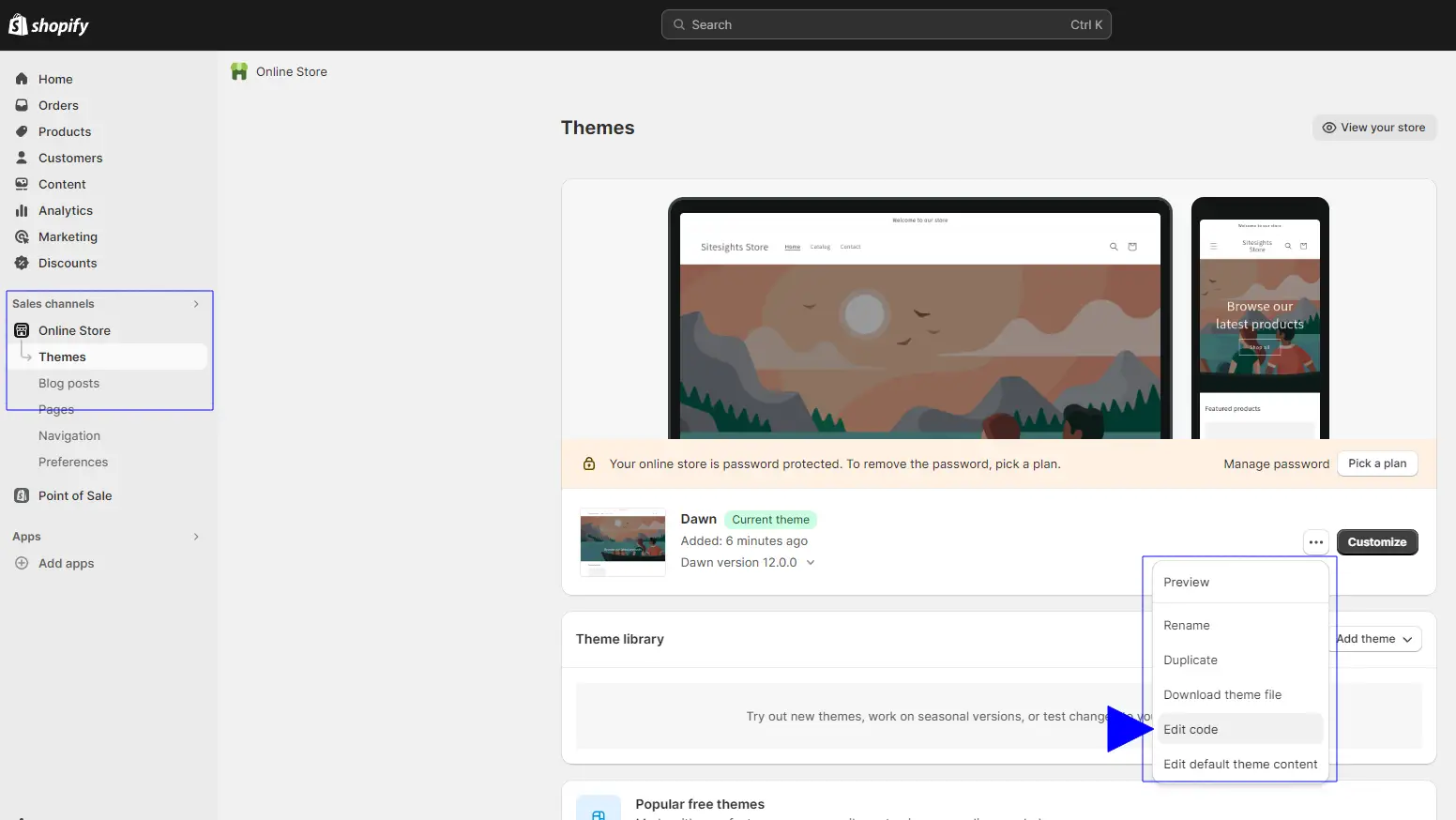
- You have entered the code section where you can add our code snippet. For this please open the
theme.liquidin the menu on the right:
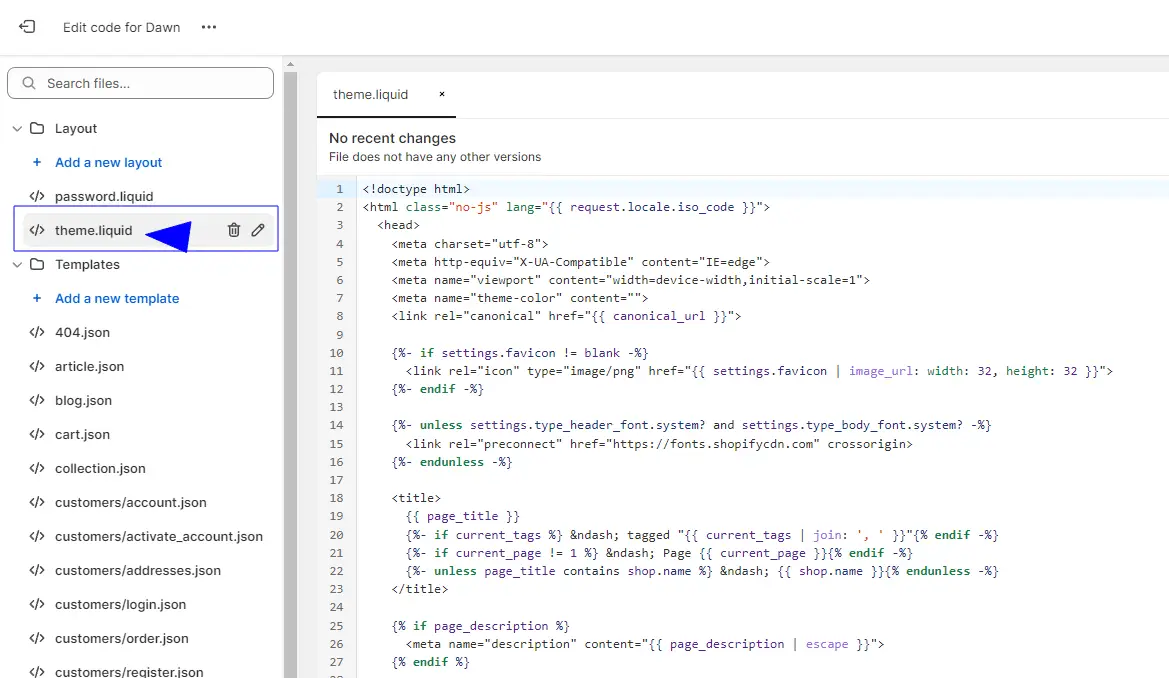
- Now you have to enter your Sitesights tracking code in the
<head>Area of the theme.liquid:
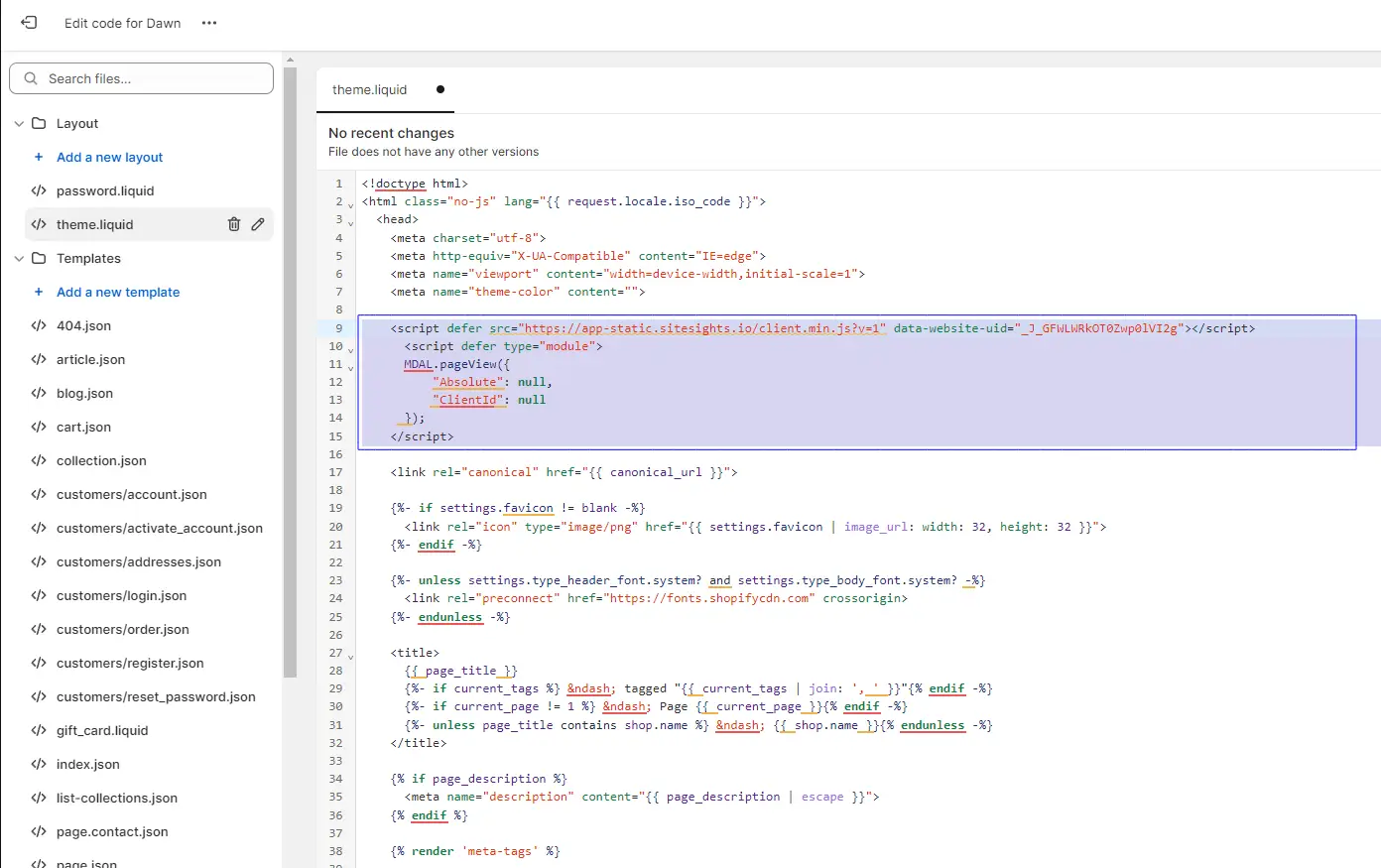
- Save it and done! :)
You can see your tracking code directly after creating a website on Sitesights or if you click on edit.
If you need more information about the tracking script you can look here: